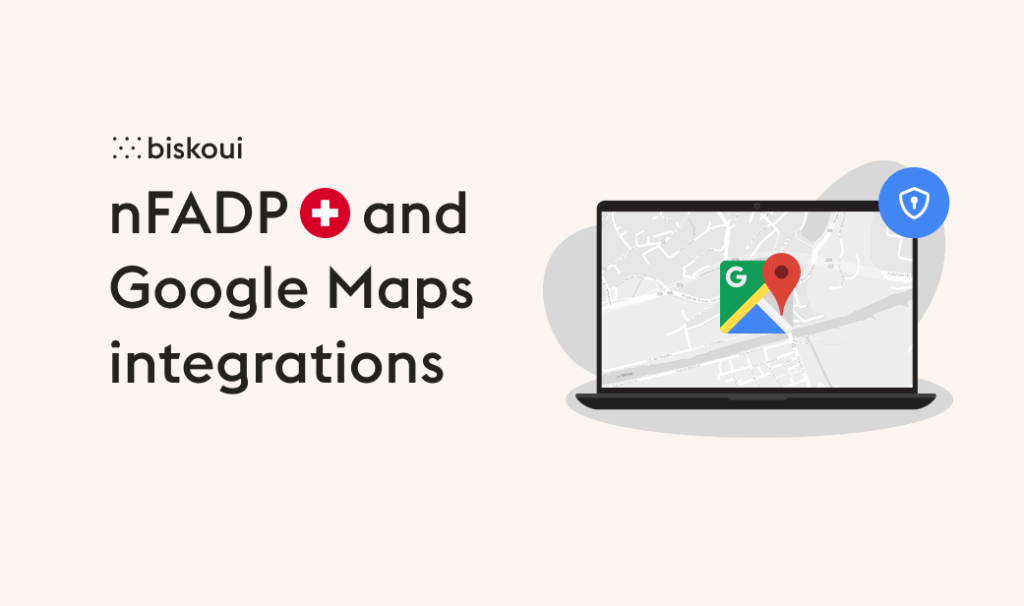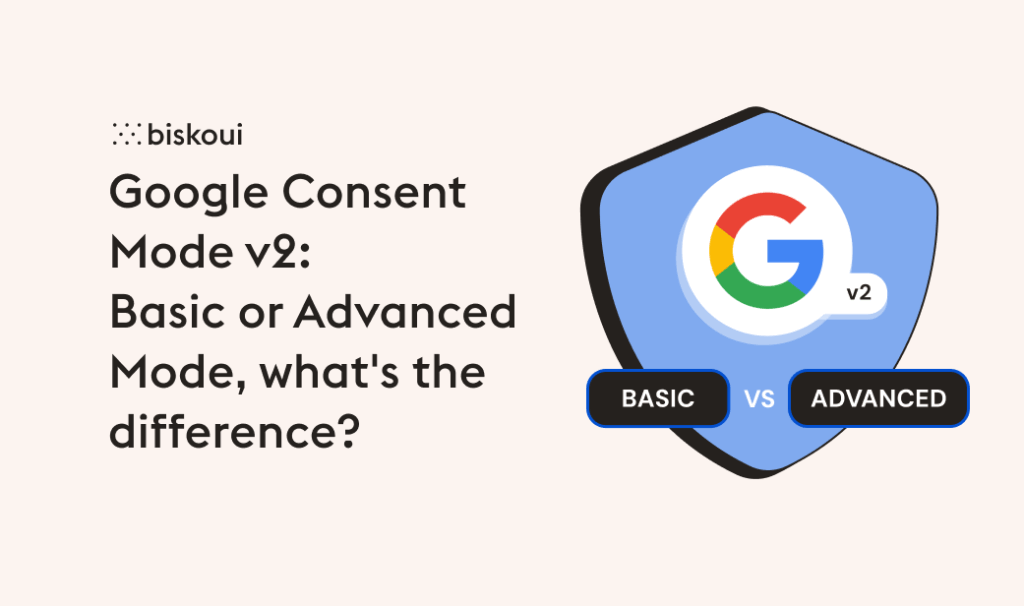Activate Microsoft UET Consent Mode in 2 clicks with Biskoui
Following the introduction of Google Consent Mode v2, Microsoft is now tightening the rules of the game.
And yes, as of May 5, 2025, use of the Microsoft Advertising service requires implementation of the Microsoft UET Consent Mode, in line with new Microsoft guidelines, which apply to advertisers operating in the European Economic Area (EEA), the UK and Switzerland.
What is Microsoft UET Consent Mode?
Microsoft UET Consent Mode is a mechanism introduced by Microsoft to enable its Universal Event Tracking (UET) advertising tags to respect users’ consent choices regarding cookies and tracking.
In concrete terms, it allows UET tags to :
enable or disable data collection based on user consent
- maintain advertising performance within a framework that meets privacy expectations.
This system follows the same logic as Google Consent Mode v2, ensuring that advertising platforms act in a transparent and compliant manner with regard to personal data.
Simplified integration thanks to Biskoui
At biskoui, we know that ease of implementation is essential, especially for SMEs, agencies and web developers. That’s why we’ve integrated native support for Microsoft UET Consent Mode into our interface.
UET Consent Mode without the headache with our Biskoui CMP
Microsoft UET Consent Mode can be activated in 2 clicks with biskoui, our simple and intuitive consent management platform. From our interface, add your Google Advertising, activate the consent mode and that’s it! Your site is easily compliant.
Get 30% off for 3 months with the code: COOKIEMONSTER
Activate Microsoft UET Consent Mode in two steps
1. Install Microsoft Advertising
- Log in to the biskoui dashboard at admin.biskoui.ch
- Go to the Services menu
- Add Microsoft Advertising with the integration mode of your choice
2. Activate Microsoft UET Consent Mode
- Log in to the biskoui dashboard at admin.biskoui.ch
- Go to the Services menu
- Open the Consent Modes tab
- Activate Microsoft UET Consent Mode via the drop-down menu
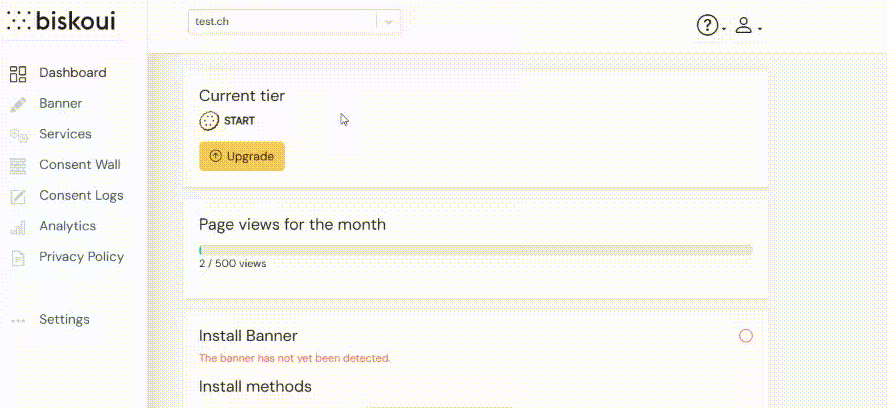
Note that Google Consent Mode v2 can also be activated from the Consent Modes tab. Learn more about Google Consent Mode v2 Basic mode and Advanced mode.
Check that Microsoft UET Consent Mode is working properly
Once Microsoft UET Consent Mode has been activated in Biskoui, it’s essential to check that your UET tags react correctly to users’ consent choices.
For this purpose, Microsoft has released an official Chrome extension: UET Tag Helper. This tool allows you to :
- detect the UET tags present on your site,
- check in real time whether they are loaded correctly,
- and ensure that they comply with the consent form transmitted by Biskoui.
Verification steps:
Install the UET Tag Helper extension from the Chrome Web Store.
- Activate it on your website.
- Simulate different consent scenarios using the Biskoui banner.
- Check that the behavior of UET tags adjusts accordingly (delayed or limited loading in the absence of consent).
This verification guarantees full compliance, while ensuring that your Microsoft Advertising campaigns run smoothly.
In a nutshell
With the introduction of the Microsoft UET Consent Mode, Microsoft in turn reinforces the importance of rigorous and transparent consent management in the advertising ecosystem.
Thanks to Biskoui, you can meet these new requirements in just a few clicks, without technical complexity, while guaranteeing optimum compliance in the EEA, the UK and Switzerland.
This new integration confirms our commitment to offering you a simple, compliant and sustainable consent management platform.
Questions about Microsoft UET Consent Mode?
If you have any questions about implementing Microsoft UET Consent Mode, please contact our team at support@biskoui.ch.