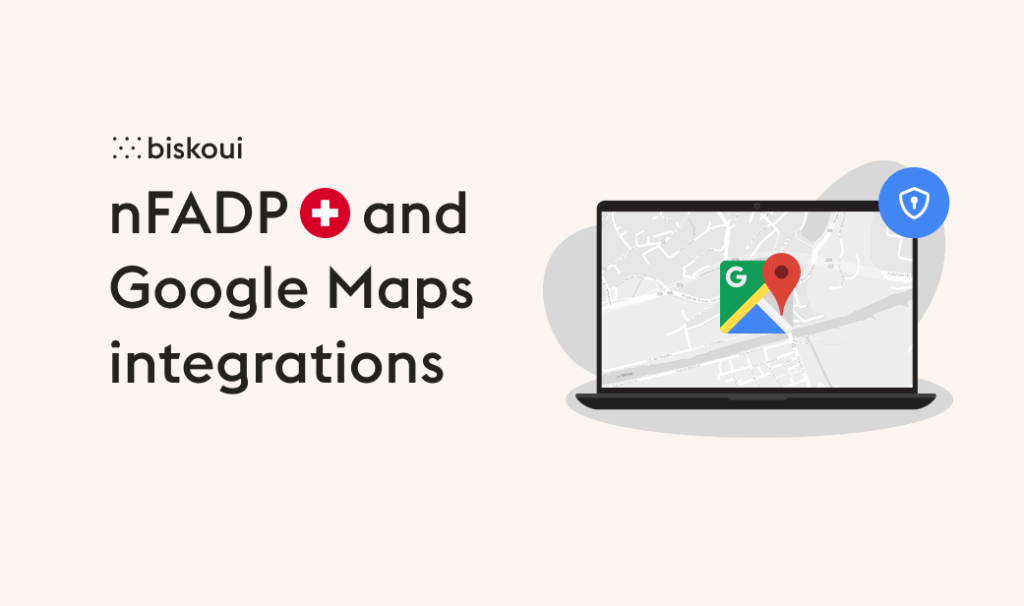Since July 31, 2024, Google Consent Mode v2 has been mandatory for Swiss company websites that use Google Analytics 4, Google Ads or other Google services subject to consent. Failure to comply may have a negative impact on your sites and the use of Google services.
There are two implementation modes for Google Consent Mode v2: Basic Mode and Advanced Mode.
In this article, discover their differences, advantages and disadvantages to help you make the right choice.
What is Google Consent Mode v2?
Consent Mode v2 is an API proposed by Google that dynamically adapts the behavior of Google tags (Analytics, Ads, etc.) according to the user’s consent.
It is also an evolution of Google Consent Mode v1, introduced in September 2020. Google Consent Mode v2, launched in November 2023, adds two new signals(ad_user_data and ad_personalization) to the two already in existence, providing greater control over data collection and ad personalization based on user consent. This evolution meets the reinforced requirements of GDPR and the Digital Markets Act in Europe, offering greater transparency and granularity on the use of personal data.
Consent Mode v2 made easy with our Biskoui CMP
Google Consent Mode v2 is activated in 3 clicks with Biskoui, our simple and intuitive consent management platform. From our interface, add your Google services, choose Basic or Advanced mode… and you’re done! Your site is easily compliant.
Get 30% off for 3 months with the code: COOKIEMONSTER
Basic Mode vs Advanced Mode: the comparison
Basic Mode :
No Google tags (Analytics, Ads…) are triggered without consent.
User data is not collected without consent.
The implementation is simpler, but entails a significant loss of data if the user refuses cookies.
Advanced Mode:
Google tags are triggered as soon as the page is loaded, before consent.
If the user has not yet given his consent, anonymous pings without cookies are sent to Google.
If consent is given, the beacons continue to operate normally with full data.
This enables Google to model conversions and better estimate performance even with a high refusal rate.
Comparison table: Basic Mode vs Advanced Mode
| Criteria | Basic Mode | Advanced Mode |
|---|---|---|
| Triggering beacons | After consent only | Immediately, but in limited mode |
| Collection without consent | No | Anonymous pings |
| Technical implementation | Simple (very simple with our CMP biskoui) | More technical via Consent Mode API (Very simple with CMP biskoui) |
| Conversion modeling | Not available | Yes |
| Compliance nFADP | Very high | Compliant if properly configured |
| Compliance GDPR | Very high | Compliant if properly configured |
| Impact on performance | Data loss | Partial data modeled |
Why choose one over the other?
Basic Mode: recommended if your priority is compliance and you are willing to lose some visitor data.
Advanced Mode: recommended if you want to optimize your advertising performance and keep an estimate of your conversions, even without full consent. Please note the prerequisites.
When is Advanced Mode really useful?
The real advantage of Advanced Mode in Google Consent Mode v2 is that it enables Google to continue receiving anonymous signals even when users refuse cookies. These signals, known as cookieless pings, are then used to feed statistical models capable of estimating conversions and missing behavior. Thanks to this modeling, Google can partially reconstruct advertising and analytical performance, giving advertisers a more complete view of their results.
However, for this modeling to be possible, it is essential to have a sufficient volume of conversions and consented data. According to Google, this is the volume of data required to generate the model:
- The property must collect at least 1,000 events per day with analytics_storage=’denied’ for at least seven days.
- The property has at least 1,000 daily users sending events with
analytics_storage='granted'for at least 7 of the last 28 days. - It may take more than 7 days of meeting this data threshold over this 28-day period for the model to be properly trained; however, even additional data may not be enough to enable Analytics to train the model.
How do I check the status of the model?
In Google Analytics 4, go to the menu:
Administration → Data display → Identity for reporting.
In this section you can activate or deactivate modeling (active by default) and check whether the data model is already active.
How do I check that Consent Mode v2 is activated?
In Google Analytics 4, go to the menu:
Administration → Data collection and modification → Consent settings.
In this section you can view the various Consent Mode v2 statuses.
Conclusion: which mode should you choose for your site?
The choice between Basic Mode and Advanced Mode in Google Consent Mode v2 depends above all on your site’s strategy and capabilities.
Basic Mode remains the simplest and safest solution for ensuring strict compliance with GDPR, but at the cost of significant data loss in the event of refusal of consent.
Advanced Mode is particularly interesting, as it allows you to send anonymous signals to Google and benefit from conversion and behavior modeling. However, this option is only really useful if your site has a sufficient volume of data and consented events. Without this data, modeling cannot be activated, or remains too imprecise to be exploitable, rendering Advanced Mode useless.
So before choosing Advanced Mode, it’s essential to evaluate :
-
your consent rate
-
the volume of events and conversions granted
-
and your overall traffic
In a nutshell:
Basic Mode for simplicity and strict compliance.
Advanced Mode if, and only if, you have the volumes and quality of data required to enable reliable and useful modeling.
Questions about implementing Google Consent Mode v2 on your website? Please don’t hesitate to contact support@biskoui.ch if you have any questions.